See FAQs Page for more information on scripts. Back to HOME PAGE
Most PDFs we send are set at 75% view. You can decrease or increase this view magnification
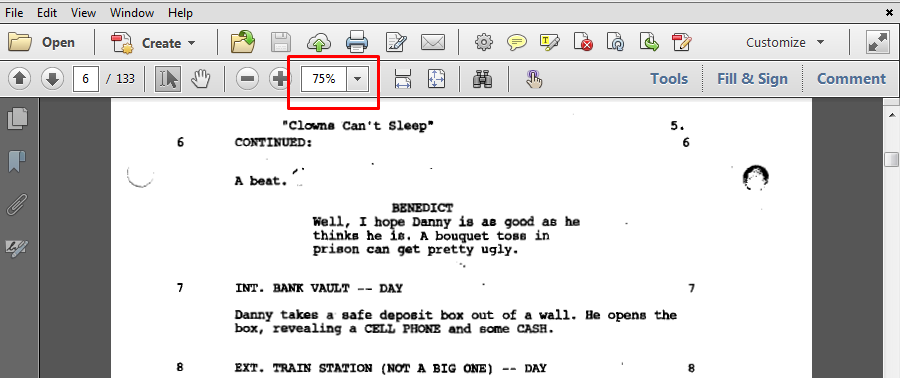 |
You can hit the down arrow to adjust or use the +/- button to adjust the magnification
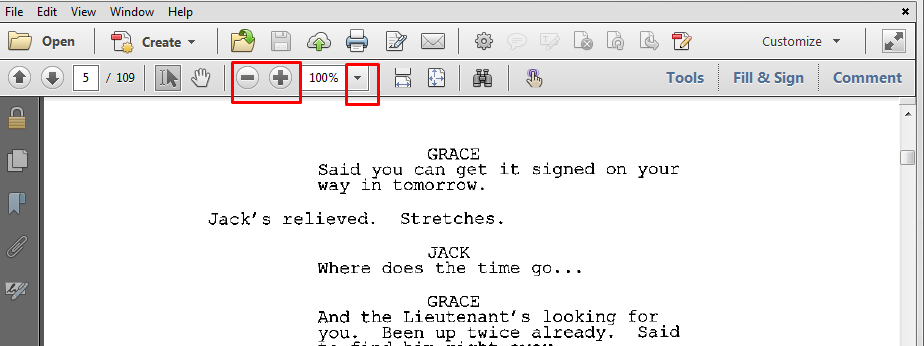 |
For those who have a hard time reading on the computer due to the backlight, you can adjust the magnification to 150% or 200%
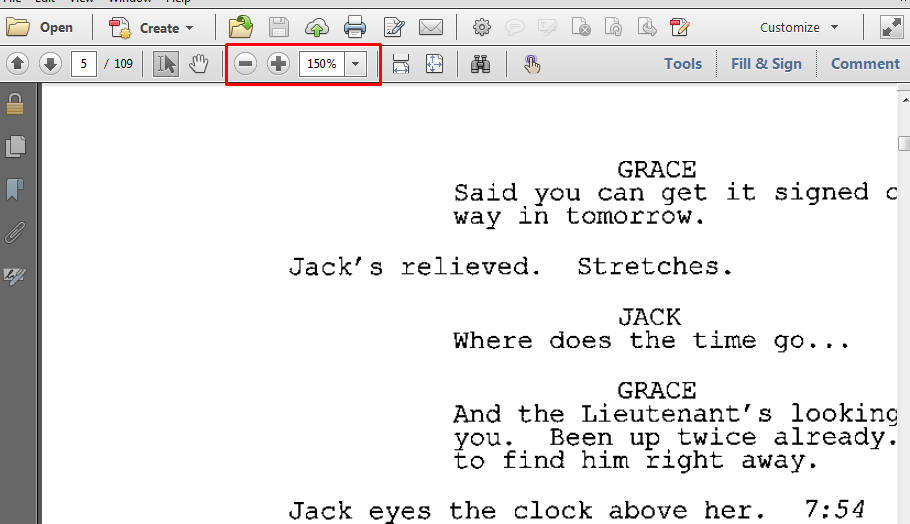 |
Since these are PDFs of the orginal draft (on paper), some older scripts (pre-2005) were typed and xeroxed years ago. So the print may be lighter on those older drafts, but are legible type. Again, You can adjust the magnificaton to 100% or more, or you print out the draft, which eliminates the backlight issue. Below are screenshots showing the difference in PDF view magnification of 75% verus 150%
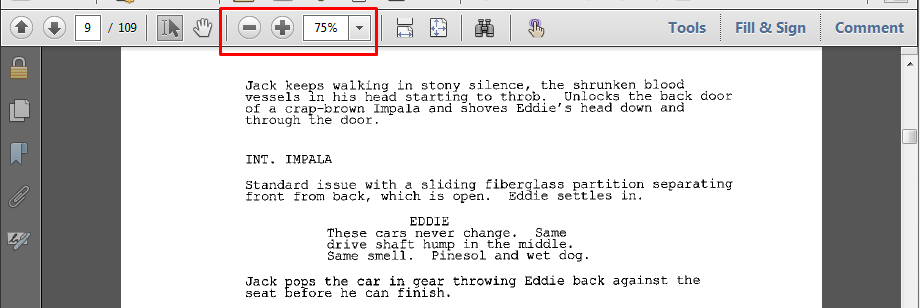 |
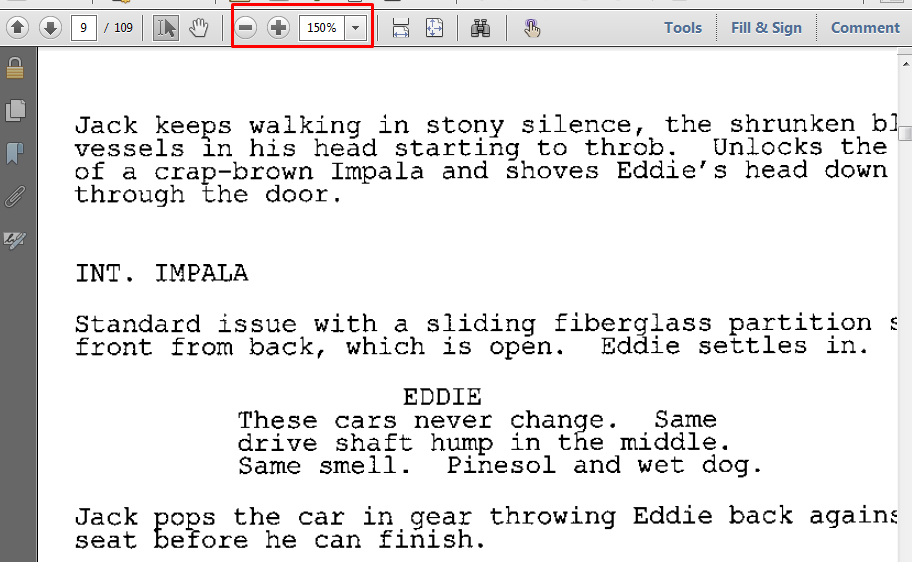 |